Need Help with IBM Cloud? Here's How to Contact Support
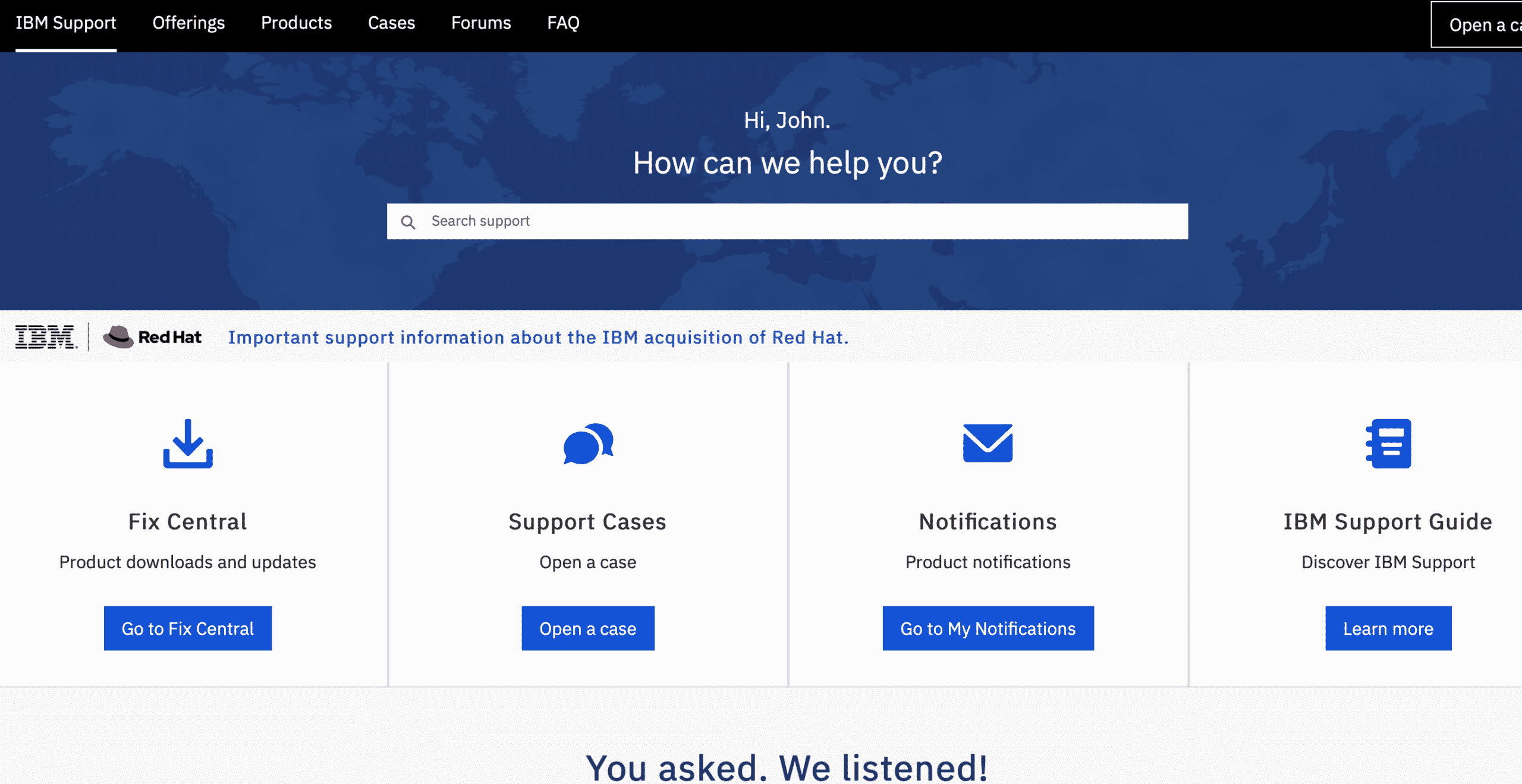
In today’s rapidly evolving technological landscape, utilizing cloud services like IBM Cloud has become essential for businesses of all sizes. However, encountering technical issues or needing assistance with your cloudpak infrastructure is inevitable. Fortunately, IBM offers robust support options to address your concerns promptly and efficiently. In this guide, we’ll explore the various methods available for contacting IBM Cloud Support and provide tips for maximizing your support experience.
IBM Cloud Support Center
The IBM Cloud Support Center serves as the primary hub for resolving issues and accessing assistance. Here’s how to navigate it effectively:
1. Accessing the Support Center: Begin by logging into your IBM Cloud account through the console at https://cloud.ibm.com.
2. Creating a Case: If you encounter a problem that requires assistance, click on the “Support” tab in the menu bar. From there, select “Create a case” and follow the prompts to provide details about your issue, including its severity level.
3. Live Chat Option: For real-time assistance, utilize the “Chat with a support agent” feature available within the Support Center. This allows you to engage with a knowledgeable support representative instantly.
4. Documentation Search: Sometimes, the solution to your problem may already exist in IBM’s extensive documentation. Utilize the search function within the Support Center to access relevant guides and troubleshooting resources.
Phone Support for Premium Plans
For IBM Cloud accounts with Premium support plans, additional support options are available, including phone support. If you’re subscribed to a Premium plan, you can find the dedicated phone number within the Support Center.
Legacy Support Ticket System
For those accustomed to the older support ticket system, IBM still maintains access to it via https://watson.service-now.com/wcp.
Before Reaching Out to Support
To expedite the resolution process and ensure that support can assist you effectively, consider the following preparatory steps:
• Gather Information: Before reaching out, collect pertinent details such as your IBM Cloud account ID, a thorough description of the issue, any error messages encountered, and steps you’ve already taken to troubleshoot the problem.
• Understand Severity Levels: Familiarize yourself with the severity levels offered by IBM Cloud Support. This helps in accurately prioritizing your issue and ensures that critical problems receive prompt attention.
Basic vs. Premium Support
Most IBM Cloud accounts come with a Basic support plan by default, offering access to the Support Center and community forums. However, for organizations with more critical needs, upgrading to a Premium support plan provides additional benefits such as live chat and faster response times. You can review and manage your support plan within the “Manage” > “Billing and usage” section of the IBM Cloud console.
Conclusion
In conclusion, IBM Cloud offers a comprehensive support infrastructure to assist users in navigating and resolving technical challenges effectively. By familiarizing yourself with the available support options and following best practices for engaging with support representatives, you can ensure a seamless experience and maximize the value of your IBM Cloud investment.